Archive
Gauging an IEPs Effectiveness, Individua
Gauging an IEPs Effectiveness, Individualized Education Programs — Making the Most of a Living Document http://ht.ly/2BgH5
MSNBC’s Tamara Hall and Hill Harper and
MSNBC’s Tamara Hall and Hill Harper and Ebony Magazine partnership to take on education issues in Making the Grade. NOW! http://ht.ly/2pPnq
5 Steps Toward Hootsuite Twitter Search Mastery

Hootsuite is my social media client of choice. Our relationship was began the day my Apple Power Book G4 wouldn’t properly install the Adobe AIR needed to run Tweetdeck and I haven’t looked back since. Hootsuite is also getting a lot of buzz from iPhone users for being the current client application of choice for integrating multiple accounts with ease and flexibility.
Social Media: PLN 7.2
In my blog Social Media: PLN 7.0 and 7.1 I shared a few simple, but valuable tips for jumping into the wave of social media PLN’s (personal learning network). This blog post gets specific with identifying a few subgroups that have been making buzz in the K12 education online community and walking you through a less stressed entrance into their space. Once you have followed the Hootsuite video and read the blog for setting up your account, it’s time to turn up productivity.
Step 1: Create Public or Private Group Twitter List Column
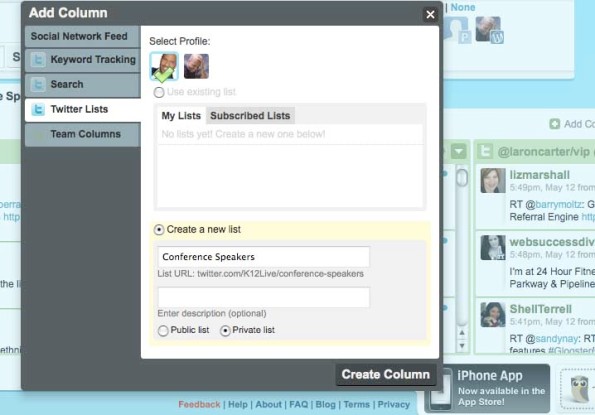
Click the Add Column link off to the right side of the window and create a Twitter List (Conference Speakers, example) or choose one already existing in your account. Once you have done this click Create Column.
Step 2: Search for Usernames to Follow – New or Existing

Type the username right into the search box on the right of window (it’s next to the Add Column slide adjuster).
Step 3: Add People to the Column
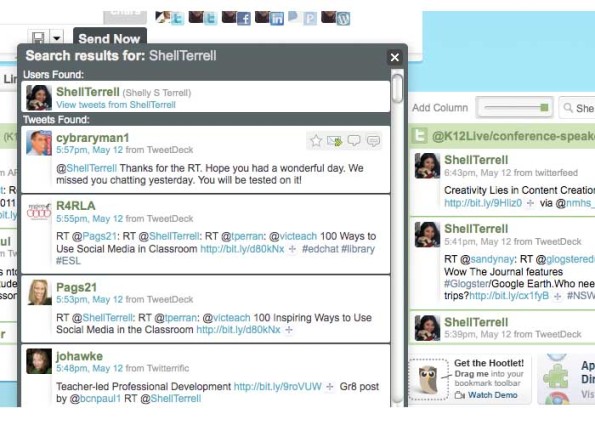
Click, drag, and drop the avatar picture you want to follow into the new Twitter List column (Shelly Terrell @ShellTerrell, example). Creating a list column of 10 – 20 people to follow closely will take the hard work out of following. And you can repeat up to 10 new columns per tab.
Step 4: Create Hash Tag Searches of Topics or Terms

Start a search column of the hash tags and topics you’re interested in the same way you created the Twitter List by clicking the Add Column link and typing in whatever you want (Teacher Appreciation Day, example).
Step 5: Follow Someone New While Doing All That Creating

Click on some of those Tweets (Ricki James @RickiSiouxan, example) and Follow a new friend, Reply, Re-Tweet, or Add to List you’ve just created. It’ll be cool growing your PLN.
Stay focused. Stay confident and master those search skills.
Your Best Year Teaching: If you have been inspired from this article please consider leaving a comment and subscribing to the RSS feed (top right column) to have future post delivered to your feed reader. Please send your friends to http://laroncarter.com to connect with me or @laroncarter on Twitter.






